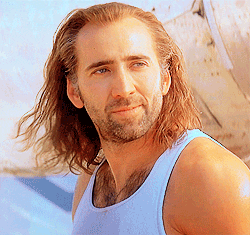Below are links to all the latest Teverun firmware HEX files. There are TWO types of firmware updates which can be made on a Teverun scooter. The most common firmware which needs to be updated is your TFT display firmware. The less common firmware which needs to be updated is your battery's firmware. Installing firmware to the TFT display is different than installing firmware on the battery. Make sure you follow the appropriate directions for each firmware type.
TFT Display Firmware
File Versions (Blade GT+, Blade GT+ II, Fighter 11, Fighter Mini, Fighter Supreme, Fighter Supreme 7260R)
Firmware 3.4.10 (latest)
TFT Firmware Installation Instructions
- Download the Teverun app for iOS or Android (Warning: There are two apps, make sure you download the Teverun app, not the TeverunBattery)

- Create an account and log in
- Connect to your scooter: Click on the "My" icon in the lower right, then on "Scooter Management". Once on the Scooter Management screen select "Scan" and scan the QR code from the manual which came with your scooter. If you do not have your manual, choose "Manual additions" and enter the Serial Number found on the bottom of the deck of your scooter (For Blade GT+ this number starts with "TUS...")


- Once your scooter is successfully connected to your app you can update the firmware by clicking the "My" button in the bottom-right corner and selecting the "System Upgrades" option. You will see this screen:

- From this screen you'll want to select the TFT Firmware file (download link above) and start the installation. This will probably take around 15 minutes to complete. Keep your phone near the scooter until the installation is done.
TIPS: If you have issues installing, try these tips and tricks:
- Go into the settings on your TFT display and turn the auto shutoff from 1 10 min to off.
- Keep your phone active and on during the entire installation process
- Try changing the small, red progress bar along the bottom to 30 if the installation doesn't work on 10.
If you have any issues with installation please email us at support@rydology.com