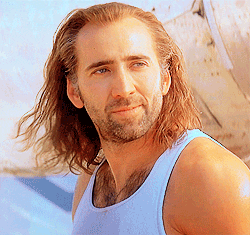Mastering your P-Settings for Optimum Performance
The VSETT lineup of scooters are known for amazing quality, rider customization capability, and insane performance, but the P-settings (programming codes) seem to stump everyone from experienced riders to people unboxing them for the first time. In this article, we'll explore the P-settings on your VSETT. Specifically, what to adjust, what to leave alone, and what you can do to customize performance.
For this particular article we'll be looking at the VSETT 10+ because it's the most widely purchased model in the VSETT lineup.
Accessing the P-Settings
To first access the P-Settings, long press the + and - buttons. Once in the P-Setting menu, use * to scroll through each setting. To exit this menu, simply wait a few seconds and the P-Settings menu will go away.
Your LCD should look like this:

P01: Backlight Brightness
Level 1 is the Darkest and Level 3 is the Brightest (Factory Default is 3)
P02: Mileage
From this setting you can choose whether to tacking distance by KM or Miles (Default is KM)
P03: Voltage Level
This will directly effect the overall performance of your scooter and should be set to your specific scooter's battery voltage. For example: VSETT 10+ 60V 28Ah should be set to 60V.
Note: the battery gauge are not always accurate, use the voltmeter to more accuracy gauge how much battery life is left during your ride.
P04: Dormancy Time
Numbers on this setting determine the scooter's dormancy time. 0 means no dormancy. (Default is 5)
P05: Reserve
Skip this setting number
P06: Wheel Diameter
This will effect your overall speedometer accuracy. This unit is measured in inches and the accuracy is to 0.1 inches. For the VSETT 10+ the default is 10.
Note: Set to 9.8 or less to achieve more accurate readings.
P07: Speed Measurement
This will also effect you overall speedometer accuracy. (Factory Default is 28)
Note: This should be set to 30, factory default is incorrect
P08: Rate Limiting
The range is 1-100km/h. (Default is 100)
Note: This should always be set to 100. If not set properly, sport mode will not work
P09: Zero Start Setting
This is also known as the "kick start" setting. Meaning you must engage the motors first by pushing off.
Note: Set on 1 if you'd like to use kick start, keep on 0 if you do not.
P10: Reserve
Skip this setting number
P11: EABS
This setting will engage the regenerative braking system. The range is 1-5, 1=weakest and 5=strongest
Note: Regenerative braking can cause damage to you controller so always set to 0
P12: Acceleration
This setting controllers how quickly your VSETT will accelerate. 1=slowest and 5=fastest.
P13: Reserve
Skip this setting number
P14: Reserve
Skip this setting number
P15: Controller under voltage
This setting controls the voltage cutoff for your scooter. This function helps protect the overall electrical system duration of your scooter.
Note: For the VSETT 10+, the absolute lowest this should be set at is 48V. Ideally, it should be set to 52V. If you're unsure about where your scooter should be set, you can check this on the controller. Off-Voltage will be clearly marked as shown in the picture below.

P16: Odometer Zero Setting
This setting is for clearing the ODO back to 0. To do this, press and hold + for 5 seconds.
P17: Cruise Control
This setting is to turn cruise control on and off. 0 = no cruise control, 1 = cruise control active
P18: Bind and Unbind NFC Cards
This setting is to bind and unbind NFC cards, Smartphones, and Smartwatches.
To do this, long press the + to begin binding and long press - to unbind. Follow this same process for binding phones and watches.
Note: If you have mistakenly rendered your stock NFC cards unusable and can't get the LCD to turn on to start your scooter, you can bind cards without the screen being active. The process for doing this is as follows...
Turn on , hold plus and minus real quick for a second, press the + 17x to get to p18 check your manual and count from the first setting to the NFC setting.
Then you're there even though you can't see it. Hold ➖ for a second to clear the current keys then ➕ to add keys, tap each key one at a time then power scooter off/on try unlocking
P19: Reserve
Skip this setting number
P20: Communication Protocol
Do not touch. Default is 4
Summary
There you have it, all of the P-settings from 1 to 20. Have fun out there and Happy Riding!